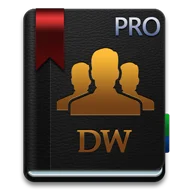Flyer Maker is an application that helps you create a poster with complete ease and creativity. Each creation has its own characteristics that you will consider depending on your capabilities and needs. At the same time, the application assists you in creating posters suitable for the platform you want to post quickly. In addition, the number of inspirations that you can refer to in this application is also wholly diverse.

CONVENIENT FOR USERS TO USE
When experiencing Flyer Maker users will easily create advertising posters with what the application provides. The features it possesses are perfectly suitable for many audiences and provide creative inspiration for them through different tabs. So it can be seen that users will find and easily access what this application has to offer to create impressive products.
THERE ARE MANY TEMPLATES FOR YOU TO USE
In Flyer Maker, users will spend time exploring the templates section, and you will be impressed with what it brings. You will be able to see pre-made posters and choose the suitable template to use. The design elements are already pre-set, so you only need to select and change some elements in the templates like graphics, background, shapes, and others. It can be considered a feature suitable for those who are new to using the application.
CREATE YOUR PERSONALIZED POSTER
The second feature that you will find in Flyer Maker, is that you will ultimately create a poster that suits your taste. Specifically, when you switch to the app's tab, you'll see the different sizes the app supports and choose the right one. Once you've made your selection, you'll start adding images, text, icons, and more. This feature will take quite a while, but you won't need to worry about duplication when using templates.
SUPPORT A VARIETY OF DIFFERENT SIZES
Besides the artistic elements that this application possesses to help you catch many trending posters by Flyer Maker, Poster Maker, the size factor always needs attention. That is why it is selected in the first operation of the application. At the same time, when you swipe the screen, you will see that this size corresponds to the ratios of the social networking applications. In addition, the application attaches the icons of these platforms with sizes for you to easily select and edit to post on the platforms you want.