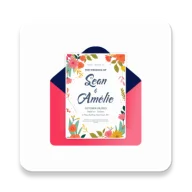Screen Draw MOD APK 1.0, Free
Transform the way you capture and express yourself on your smartphone with Screen Draw—a powerful tool that allows you to draw, annotate, and capture screenshots and videos effortlessly. Whether you're creating presentations, video tutorials, or just highlighting important information on your screen, Screen Draw is your go-to solution, always quick, accessible, and available wherever you are!Key Features:1. Draw on Every Screen:- With Screen Draw, you have the ability to draw on any screen of your smartphone. Express your creativity, highlight essential details, or add annotations to make your content stand out.2. Take Screenshots and Videos:- Capture your screen with just one click! Forget about cumbersome key combinations. Activate draw mode, mark or draw something, and simply click the screenshot button. You can also record videos (Android Lollipop or higher required).3. Individual Toolbox Placement:- Customize your experience by placing the Screen Draw toolbox exactly where you want it. Simply drag and drop the toolbox to your preferred location—horizontally or vertically.4. Adjustable Stroke Color and Width:- Personalize your drawings with selectable stroke colors and widths. Choose the perfect combination to make your annotations and drawings visually appealing.5. Hide Mode:- Need a clear view of your screen? Easily hide the draw toolbox in the notification bar, keeping it out of the way until you're ready to create.6. Export Screenshots as PDF:- Take your screen captures to the next level by exporting them as PDFs. Share your annotated screenshots in a versatile and accessible format.7. Always Accessible:- Screen Draw is designed to be always accessible, ensuring that your creativity is just a click away. Access the draw toolbox with a single click, making the process seamless.8. Undo/Delete Drawing Function:- Made a mistake? No worries! Utilize the undo/delete drawing function to quickly rectify any errors or changes you want to make.9. Quick Settings Integration:- For Android 7 and above, add the Screen Draw icon to your quick settings for even quicker access to your drawing tools.10. Autostart on Device Boot:- Enable the autostart feature to ensure that Screen Draw is ready to go every time you boot up your device.11. Delete Status Bar from Screenshots:- Enjoy clean and professional-looking screenshots by removing the status bar. Your captures will focus solely on the content you want to share.Say goodbye to complicated steps and hello to a more intuitive way of capturing, drawing, and sharing on your smartphone. Download Screen Draw now and unlock the potential to create standout content effortlessly! Whether you're a professional or just want to add a personal touch to your screen captures, Screen Draw is the perfect companion for your creative journey.
Screen Draw Introduction
Screen Draw As a very popular tools app recently, it has attracted a large number of users who love tools all over the world. If you want to download this app, moddroid is your best choice. moddroid not only provides you with the latest version of Screen Draw 1.0 for free, but also provides Free mods for free to help you unlock all the features of the app for free. moddroid promises that all Screen Draw mods will not charge users any fees, and are 100% safe, available, and free to install. Just download the moddroid client, you can download and install Screen Draw 1.0 with one click. What are you waiting for, download moddroid now!
Convenient Features
Screen Draw As a popular tools application, its powerful functions have attracted a large number of users. Compared with traditional tools applications, Screen Draw provides a richer experience and more powerful functions. You only need to Download and installScreen Draw1.0, you can easily experience all the functions, and it is completely free! In addition, moddroid also supports the tools application for fans to exchange experiences with each other, share the happiness they encounter in the application, what are you waiting for, come and download it now
Unique Mod
moddroid not only provides originalScreen Draw 1.0 completely free, but also attaches the mod version, providing you with Free functions for free, you can experience the highest level of Screen Draw 1.0 with the most complete functionality. Moreover, all mods have been manually authenticated by moddroid, it is 100% free and available. Now, you only need to download moddroid to the client, you can download and install the Free mod version Screen Draw 1.0 with one click, and then enjoy The convenience brought by Screen Draw!
Download Now
Just click the download button to install the moddroid APP, you can directly download the free mod version Screen Draw 1.0 in the moddroid installation package with one click, and there are more free popular mod apps waiting for you to play, what are you waiting for, download it now!