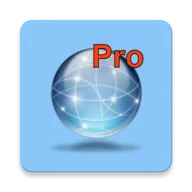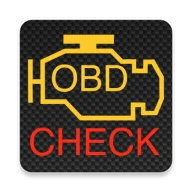PdaNet+ is an application that helps users to have the most stable connection possible between their devices. Instead of users activating the Hotspot feature available on the phone, they can activate it right on this application. Because of that, it has a user-friendly interface and a simple layout for them to get used to the application quickly. The app itself has no user-personalization options, and it uses black as the main color of the interface, while the font and other settings use a simple design. This application is simple and easy to get used to, but it has an interface that gives the user a professional and friendly feel, even all features are displayed right on the home screen.

ACTIVE A HIDDEN WIFI HOTSPOT FOR YOUR DEVICES
The concept of Hotspot is a mobile Wi-Fi source that is spread from smartphones, and people can easily find the source in the Wi-Fi connection list. But if the user uses PdaNet+, then things will be different because this application will hide the identity and origin of Wi-Fi. In other words, it causes users to disappear from other people's Wi-Fi lists. And from there, the user will create a special link, which can only be used by PdaNet+ installed on other devices. By connecting with links, the connection becomes stable, and no one will ever detect the user's Wi-Fi Hotspot. However, the app also lets users make their Hotspot public to everyone; anyone can see it but will have to have the owner's access to be allowed to connect. PdaNet+ will also enhance connection density, making users work as stable as possible.

CONNECT DEVICES WITH USB PORT OR BLUETOOTH
If you want the most stable connection, connecting by USB is the best choice for devices. Today there are support devices for all kinds of different platforms, so finding one to connect is simple, even cheap. PdaNet+ allows users to connect to Hotspot in many different ways, like Tether or using Bluetooth. And that is also the reason why the application is always trusted in creating Hotspot for users when it is convenient and versatile. Connecting by USB will give the most stable connection, not even consume a lot of device performance, as well as limit the amount of DATA used. The application will also have many advanced settings for connecting using USB, helping users to have more great experiences when using USB Tether. Besides connecting by USB, Bluetooth connectivity will bring many separate uses, and users can access the Internet on other devices.
UNLIMITED CONNECT SPEED WITH HOTSPOT
The only problem that makes Hotspot the last resort that users need is its connection speed. After enabling Hotspot, its speed will be dispersed, when many different devices must be maintained to be able to connect to the Internet. However, with PdaNet+, the connection speed will not change, even the transmission line is enhanced to a new level. Because of that, the connection between everyone will always be comparable to the owner's 4G speed. Moreover, for real-time connection work, connecting Hotspot through this application is a perfect recommendation. The application will keep the user's connection stable to some extent, and there will be no interruptions that complicate the user's work.
If you are someone who regularly goes out or outside of a Wi-Fi connection, owning a Hotspot is a necessary thing. Everything will be more interesting if your 4G is an endless and high speed, from which your devices will work as if connected to Wi-Fi. Furthermore, PdaNet+ will constantly release new updates that improve their connection and user experience.