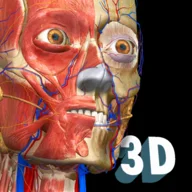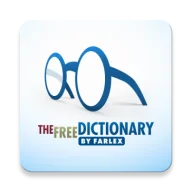Water Tracker is an application that helps you track and remind yourself to drink water precisely at a specific time. From there, you will be able to navigate your body to drink enough water and form a good habit for many people. You can track your progress easily through statistical data and are saved daily. In addition, the application can also operate as a widget.
REMINDER TO DRINK WATER EASILY
Forgetting to drink water is not new for many people and can now be solved by using Water Tracker. The feature of the application is straightforward that helps you replenish an adequate amount of water every day without worrying too much about it. In other words, as long as a notification appears on your device, you need to go and drink the required amount of water specified in the application. Therefore, you will help your body become healthier.
Usage is straightforward and only takes a few minutes. You will need to choose the amount of water you need to drink in one use, and the application supports standard units of measurement, ml, or other units. At the same time, you will need to choose when you wake up and go to sleep. From there, the app won't be able to disturb you. You will select the time to repeat the notification, and you need to follow the notification until bedtime to have a completely healthy day.
GATHER YOUR WATER DRINKING PROGRESS
You must drink enough water, and it is fully synthesized as a process in Water Tracker. You will see the stats completely clear, and it is indispensable to know the data change. From there, it will help you feel motivated and keep going. At the same time, keeping the amount of water to drink within a certain threshold is always good for health and does not affect the organs in the body.
WIDGET ACTIVITY AND REGULAR TRACKING
Users can observe what is going on in the application through the widget operation. You will not need to open the application constantly but look at the displayed information of the application. If you want to see the more detailed application information or adjust some elements, you will tap on the widget, and the application interface will automatically appear. Indeed this is a tool that any user cannot ignore.