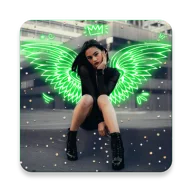Previously, photo editing was art that few people could pursue. Because first, you have to be a good photographer to have the basics of editing. A few times ago, very few people owned a camera. At the present time, the smartphone is very powerful with its camera function. Therefore, photo editing has also become popular and easier for many people. As long as you have a smartphone and an endless passion for photography, you will surely feel that photo editing applications are extremely necessary.
Instasquare Photo Editor was born to support those who are passionate about photography, and love to use Instagram - the largest photo social network at the moment.

Sketch Effects creates trending pictures
Sketch Effects has been one of the most popular trends of the moment. The feature of this photo is that it will use an effect to create a copy of itself in the form of a sketch. These two images are then placed side by side to make your image stand out more. It makes your photo look like a work of art.
Instasquare Photo Editor creates this effect using AI automatically. Users do not need to touch any manual action at all. You just need to apply your photo into the app and it will give you options that you can choose from. There are at least 15 options that you can choose from to make your photos come alive. In particular, users can choose the neon filter to make their work more impressive. You can also change the neon color, to match your main color tone. You can choose the position of the sketch so that its effect makes the photo more beautiful. Apart from sketch effects, the application also allows users to edit type double exposure

Resize function without reducing image quality
Sometimes you take a photograph extremely great but do not fit the frames of Instagram. And in order to post this picture, it would have to be cut in some places. And of course, for those who are genuinely passionate about photography, it can be painful to lose some details. It makes their artwork lose its perfection. "Instasquare Photo Editor" users can resize a photo without losing any of its details. There are two effects of what resize a photo: "easy for editing" and "social network posting". This means that once you have created a frame that matches the criteria of the social network you need to post, it will be easier to edit specifically. For this application, users can choose ratios such as 5: 4, 3: 4, 4: 3, ... whatever it is as long as it suits the purpose you set out from before.

Collage Maker with novel templates, showing creativity
As mentioned before, no one takes a picture at once. Once they have found an angle to take a selfie, it will surely produce dozens to hundreds of photos. The purpose is definitely to slowly post on social networks. However, if there are too many beautiful photos and they have the same style, users will think of stitching them together. Collage Maker allows users to create a composite photo. In it, there are many small pictures with different poses but with the same theme. Sometimes these collages do not have to be the same subject but also have different artistic purposes. The user's creativity towards this application has no limits.

Frames and stickers make you special
When you want to add nuance to an image, you are using several frames. These frames are freely available and regularly updated on the application. They are gathered from the most trending trends on social networks at the present time. Just what frame you like is sure this app will give you one. The fast pace as well as the speed of keeping up with the times make it popular with many fans.

In addition, to decorate your photos, add cuteness to it, you can add stickers. About the world of the sticker, it will be extremely rich so you feel free to choose. In fact, influencers will constantly think of new trends and promote them for a short period of time. You just need to follow and update information from them to be able to find beautiful stickers.




 In addition, to decorate your photos, add cuteness to it, you can add stickers. About the world of the sticker, it will be extremely rich so you feel free to choose. In fact, influencers will constantly think of new trends and promote them for a short period of time. You just need to follow and update information from them to be able to find beautiful stickers.
In addition, to decorate your photos, add cuteness to it, you can add stickers. About the world of the sticker, it will be extremely rich so you feel free to choose. In fact, influencers will constantly think of new trends and promote them for a short period of time. You just need to follow and update information from them to be able to find beautiful stickers.