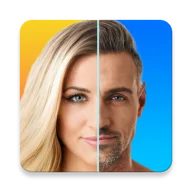PicTrick is an application that helps you create artistic photos and sometimes beyond the user's imagination. The number of effects, overlays, and frames is vast when you spend a lot of time experiencing them all. At the same time, the application also integrates a search feature to find practical effects for you. Do not forget to find out the popular trends used by users using the application.
CHOOSE THE EFFECT THAT SUITS YOU
The feature that users find in PicTrick is to create awe-inspiring photos with diverse resources to satisfy their curiosity and creativity. These resources are found in a vast tools library for users to choose from as your wish. At the same time, indeed, these operations are elementary when users choose the image they have taken. They will then be able to add unique effects, overlays, and frames to use, and of course, the effect is remarkable.
It can be affirmed that these effects can ultimately bring you artistic and unique photos that match many users' creativity and thinking beyond reality. At the same time, you can also turn your camera into absolutely stunning as you will be able to create completely live photos. Specifically, you will be able to see the pre-specified areas and select the shooting angle; then, you will see your results are awe-inspiring.
LIBRARIES CATEGORIZED BY SUBJECT
In PicTrick, you can find more than 1000 effects to use and of course, finding the right ones is complicated for users. So to solve this, users can take advantage of the handy search feature. Just enter a keyword, and you will see the results quite quickly and the number of effects that match that keyword. So you will be able to find the effect that suits your needs quickly.
VARIOUS SOURCES OF INSPIRATION
Besides the effects that users use in PicTrick, users also find beneficial information to inspire their behind-the-scenes creations. Specifically, there will be other users' posts on the application, and you will know information about these photos. You also know its popularity through the number of other users, and once you like the photo, don't hesitate to hit the Take photo button.