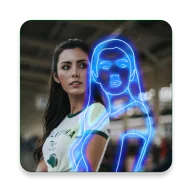Tattoo My Photo 2.0 is an application that helps you to add any tattoo to your image easily. The operations are done straightforwardly and can be accessed by users. At the same time, they also find different types of tattoos and help them unleash your creativity. In addition, you also find many editing features to make the tattoo look more realistic when you add it to your skin.

ADD TATTOO TO PHOTO EASILY
If you are looking for a new experience with your images, you can try Tattoo My Photo 2.0, which allows you to quickly add tattoos to your pictures. Specifically, the operations are elementary that any user can perform. The operation is done through the following steps: choosing an image, choosing a tattoo, adjusting the appropriate tattoo, and storing/sharing on different platforms.
The first step is straightforward that any user can do, and of course, you will need to choose the right image to suitably add the tattoo to the skin. Next, you will select a tattoo to add to your image. You will find the correct position by moving it to the appropriate place and editing some elements. The app doesn't limit how many photos you use to add a lot of fun to your images.
A VARIETY OF TATTOOS FOR USERS TO CHOOSE FROM
When you experience Tattoo My Photo 2.0, you will certainly not ignore the different types of tattoos that you can experience. You can add just about any element to your skin with ease and in varying amounts, and each experience is a complete delight. At the same time, the combination of different types of tattoos is also a solution to help you fill in the bare skin or entertain in your way. In other words, the application will make an impression on the user.
The convenient point for users when using this application is that each type of tattoo is tabbed to search efficiently. So, your work clicks on the appropriate tab, and the images of the tattoos will appear before your eyes. Your job is to add things that you love. But one thing that you also need to take care of is the fit when you add one image to another. Therefore, adding more tattoos requires editing to become appropriate.

EDIT IN YOUR WAY
After you have finished adding the tattoo to your image, thanks to Tattoo My Photo 2.0, it is necessary to edit it to become appropriate. The editing features you can find are Opacity, Height, Width, Flip, Color, etc. In most cases, users will use Color to edit the characteristic of each tattoo if they feel the primary one does not match. It is a slider, and when you move it, the change will appear.
Another feature that you will probably be interested in when using the application is Erase. This feature is understood to delete unnecessary things when you use any tattoo. At the same time, its unique feature is that it only affects the tattoo object and still retains the elements related to your image. Some tattoos have unnecessary elements; you can remove them and help them fit into your picture.