Genius Scan is a tool that helps you quickly convert an image or PDF file into text for you to manipulate right on the phone screen easily.
Having trouble handling important documents, and want to process them quickly in a short time? Then you will need a great application that can help you in any situation, especially handling documents. There are many great document handling applications, and they can help you to export on many different sources with document formats. And Genius Scan+ is one of the most outstanding applications with great capabilities, it is trusted by more than 20 million people and 1,000 businesses. It has all the features that work at its best, allowing you to process documents at breakneck speeds. If you are in need of a friend who can help you process documents, this application would be a perfect choice.

Interface
Genius Scan is an application that uses the camera to scan documents, so its interface is designed to be simple, allowing users to scan immediately. Moreover, users can use many different ways to convert, and this document has it all. All the big and small features of this application are neatly and detailedly distributed, ensuring that the user always has the best tools according to the case. In addition, with some simple operations, users can switch the interface of other features and work. The application will store the user's documents as images, and the application will create a separate folder to store the user's documents. Because of that, the first thing that makes people love this app is its smart interface. A flexible interface, with a unique and user-friendly design, is definitely a good start to attract users.
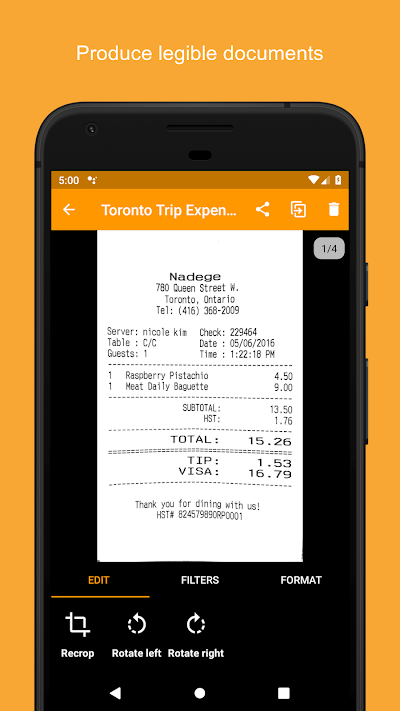
Scan
The document processing job needs to be completed at the correct speed if done manually. But that is not necessary if the user uses the Scan feature. Any type of document can be scanned, even handwriting can be scanned instantly. Users only need to straighten the paper in front of the camera, activate scanning and the application will take a bit of time to complete the document for users. After the scan is complete, everything like the location, fonts, and sizes can be edited freely by the user. This is an application that has a very versatile scanning feature, it even has many other great uses for users to explore and experience.
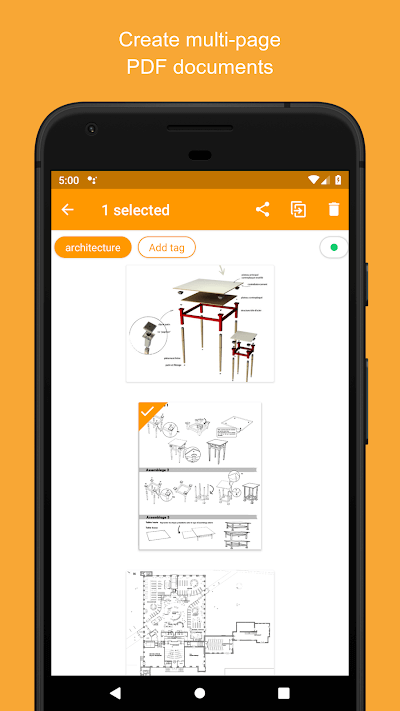
Background Removal
This application is not like other photographers, it will take photos of documents, then scan to filter out what is needed to convert. That means its Background Removal feature will go live and remove redundant backgrounds. This feature will help the application's scanning process to be improved, quickly complete important documents for users. This feature can also be operated manually, allowing users to scan multiple documents at once and remove the background. It also has a filter feature that allows users to change the surrounding color of a document. If the colors are synchronized, the scanning process will be increased faster. In addition, distorted documents can be read, but it will take more time, and it will take longer if it is a handwritten document.
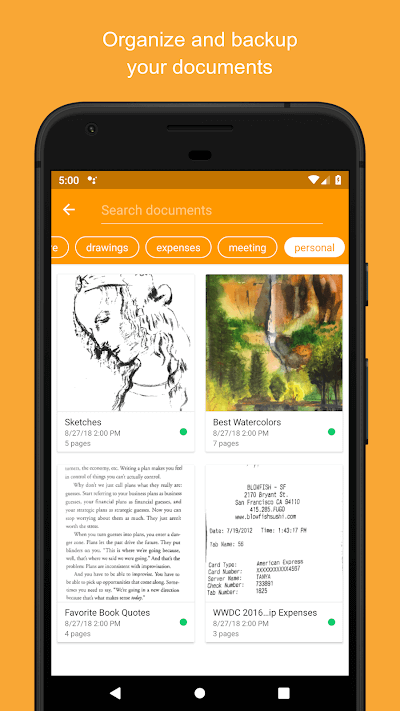
PDF Creation
In this application, the default format of the document is PDF, so when exporting, users will receive PDF files. Of course, users can still convert to another format before exporting. For documents with images attached, this application can scan images with the same quality as the original. You can even change its location on the document before exporting. The application also allows users to combine multiple documents at once, and form multi-page documents, splitting will also be available for users to separate documents. After completing the creation of the document, it can automatically fill in the name for the user with short names by the Smart Document Names feature. Of course, users can still change its name manually even after publishing, it will also come with that name.
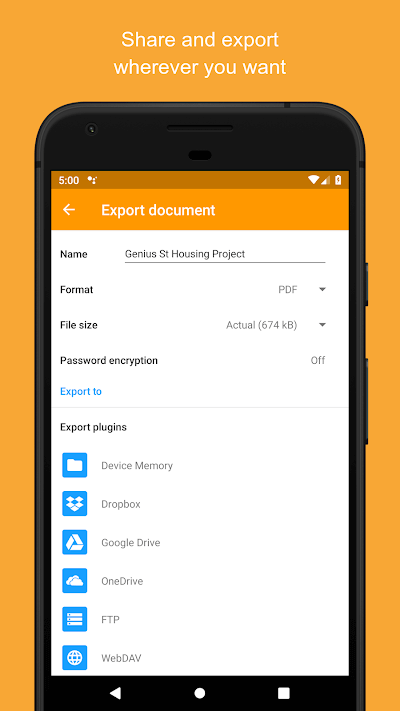
Export
Genius Scan is an application that can create documents in a short time, and it can store documents in the cloud for users to export to paper. It is mostly supported by cloud services and users can send these files to emails in PDF format. Of course, its quality will always be guaranteed, and will always notify users of minor modifications before they are sent. Because of this, users always find small errors of documents before being sent, ensuring the work is stable and documents can be safe where they need to be.
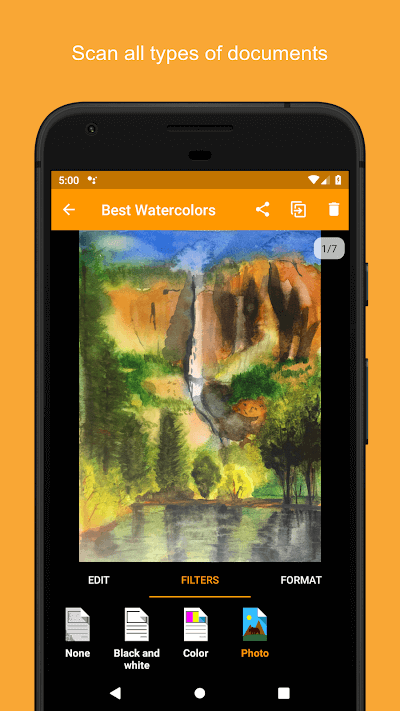
If you are a regular user of documents, Genius Scan can help you. In addition, it can scan everything not only documents, things like visit cards, paper notices, and many other things that can be converted into documents.

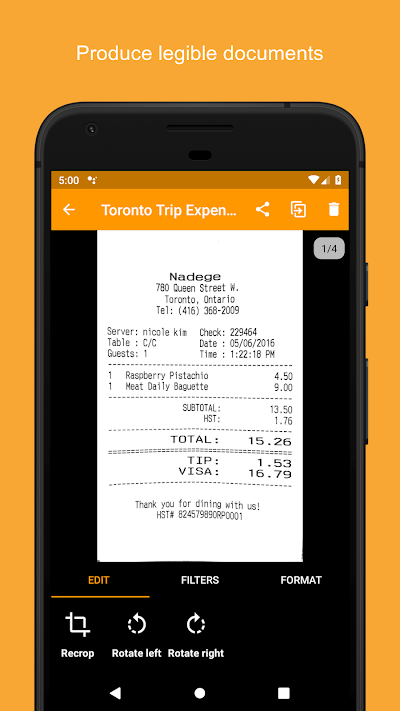
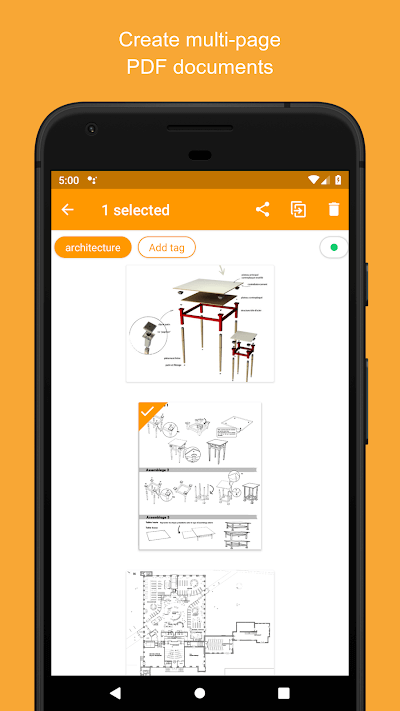
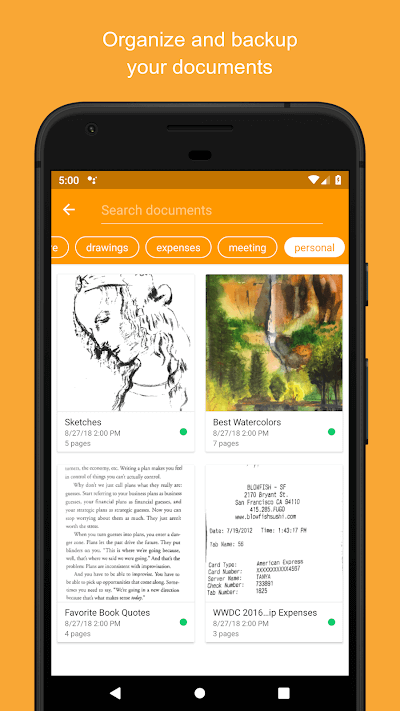
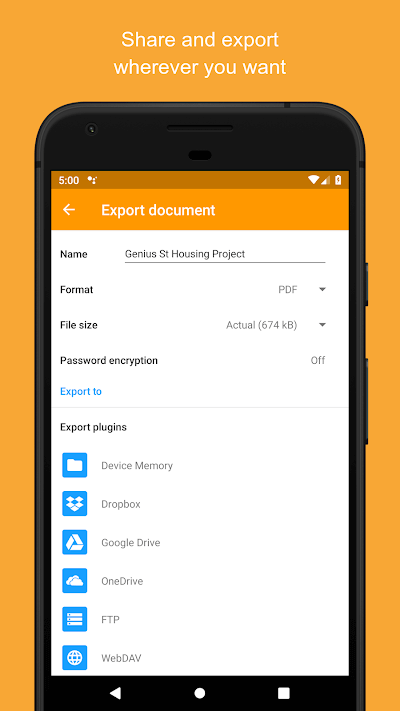
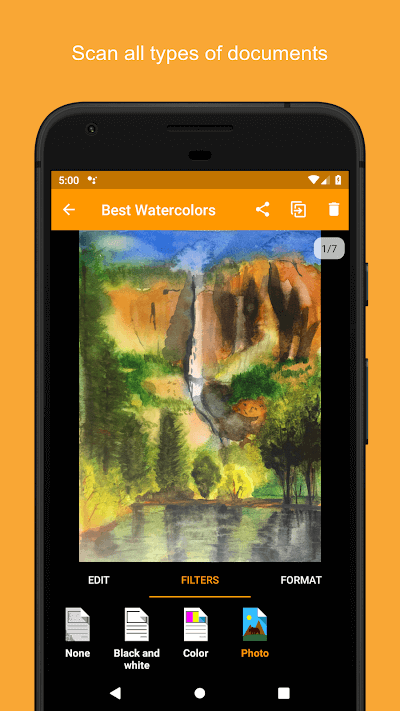 If you are a regular user of documents, Genius Scan can help you. In addition, it can scan everything not only documents, things like visit cards, paper notices, and many other things that can be converted into documents.
If you are a regular user of documents, Genius Scan can help you. In addition, it can scan everything not only documents, things like visit cards, paper notices, and many other things that can be converted into documents.









