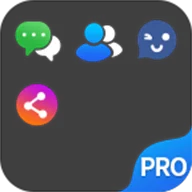DO Multiple Accounts is an app that makes it possible for you to use multiple accounts of apps on the same device. With this app, all apps can create their clone version, and users can optimize some elements to distinguish and secure it. At the same time, in the new update version, some features have been tweaked to ensure that the application can reach higher operating systems and achieve stability with many applications.

GOOD SUPPORT WITH MANY APPLICATIONS
In the new version of DO Multiple Accounts, users can find features that have been fixed to ensure performance while using user accounts clones. They are unique and make users need to update in this version. Specifically, you will find compatibility with the Android 11 version. The application experience on the new operating system versions is no longer a problematic factor for many users.
After some tweaking elements, now, the application can operate smoothly and achieve high compatibility with applications that users often use, such as WhatsApp, Facebook, and some others. In addition, some bugs when playing the game are also fixed by the developer. You can feel secure in the process of experiencing many famous games and have an enjoyable entertainment time. Indeed this is a useful application in parallel use of multiple accounts.
CREATE MULTIPLE CLONES TO USE
The feature any user loves when using DO Multiple Accounts is to use multiple accounts in one device. You won't need to switch platforms to use them at once, but let the app create another clone for you to use. Specifically, your job is straightforward: access the application and use the made and marked clone application. You will find similar features.
It can be said that this application is beneficial and easy to use for many people, whether they know a lot about technology or not. Once you have access to the clone application that has just been created, you will see all the information blank, similar to when you have just downloaded another application. You need to do the steps you did before with the previous account and start using the sub-account. From there, your experience has been optimized, and the boundaries of privacy are clearly defined.
SECURE AND MANAGE CLONE APPS WITH EASE
When you visit DO Multiple Accounts, you will see many clone applications that you have created. But the fact that you need to access this application to use your clone account is a complete inconvenience. Drag the cloned app you just created and place it on the Home Screen. Apps usually set there will usually be the most used applications, and you can use the original application and its cloned version side-by-side.
When you take it out of the area where anyone can see it, they will access your clone account. You will not need to worry too much about this factor because you can optimize the clone application to easily distinguish it from the original application and give it a unique passcode. In other words, if you want to use your secondary account, you will need to enter the correct password that you set earlier. That requires you to set a complex but relevant password you can remember it.