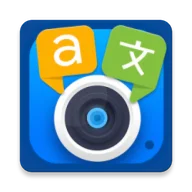Currently, the demand for computers and high-tech applications in the user community has increased significantly. Depending on the nature of the work, many users have to choose for themselves one more screen to be able to multitask multiple applications at once. However, for those who regularly use laptops, it is not feasible to spend money on a widescreen monitor. Therefore, they need another solution that can completely overcome their problems. In this article, I will introduce to you an application that can effectively solve your problem -
Duet Display. We can say, Duet Display is one of the most optimized applications in connecting smartphones, tablets, ... with laptops. Developed by "Duet", the app gives users a useful support tool and can work well on all operating systems (Android and iOS).

Usage
Basically, what Duet Display gives you is a second screen and has the same interface as your home screen. The connection method of this application is straightforward. After downloading this application to your phone or tablet, you will be asked to connect to the "Duet" application on the laptop. Of course, to implement this connection protocol, users must also download the application to a laptop. And you only need to pay to buy the app on the mobile app store, the laptop version will be free. After performing a few basic steps, what is displayed on the laptop screen will also be posted on the phone.
However, the plus point of this application comes from the ability to operate independently. Specifically, when you turn on a task on your computer, you have the right to allow or disallow the application to be shown on the secondary screen. Or you can bring other tasks to this screen to take advantage of the application's multitasking capabilities. And of course, you can also do everything on this secondary screen. In fact, this app still allows you to perform touch functions right on the screen. This means you can interact with everything on the screen, without using the mouse or keyboard to do them.

Features
Besides the simple and easy way of using Duet Display, users are also free to experience many other useful features
Experience the smooth and efficient Duet Display
First, the application brings users the smoothest and most stable. With the great capabilities that this app offers, users will be able to perform all the common tasks found on laptops. In fact, all the things you do on the secondary monitor are tasks that affect your computer's data resources. The phone's CPU chip will only be responsible for running the main applications and running in the background. So, during operation, you will almost not feel any inconvenience.
The utilities that the application gives users
Besides, you can take advantage of all the outstanding capabilities that a tablet or a phone can do. Typically, computers in general and laptops in particular, almost not equipped with touch-on-screen function, and only some unique, specialized models are equipped with touch. With a device running Android or iOS, all the disadvantages and shortcomings of the computer can be easily overcome. People who are tech-savvy will often recognize the difference.
Typically, the Tablet devices of Samsung manufacturers are equipped with a stylus extremely convenient. Users who specialize in graphic design and comic book creation will surely realize this convenience. Through the application introduction trailer, users can also quickly realize the versatility of Duet Display. If your work requires you to have a second monitor to perform multitasking in a scientific, logical way, download this app to your device. Instead of spending a lot of money to buy a dedicated monitor, you can still do the same (sometimes better) features by taking advantage of the Tablet, and a small sum of money to support Creative innovation comes from the "Duet" app production team.

How to connect easily
It can be said, there is no similar application that can do better than Duet Display. With this great app, you already have a secondary screen with more gadgets and more affordable prices. But there is one problem that still remains a concern for users - how to connect. There will be some users who worry that the application will not work or not work smoothly if it is not connected by traditional connecting cables. In fact, things don't need to be complicated when you already own this app. The connection is straightforward, as long as you download both the applications for your phone and for Duet Laptop, everything will be solved quickly. You only need to follow the manufacturer's instructions, and your laptop will be able to easily connect to the phone, whether it belongs to any operating system.