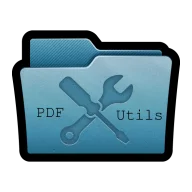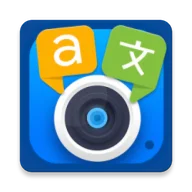If you don't like your phone's theme and screen layout, then download the
Hyperion Launcher to your phone to change the main screen look. It is an essential part of Android operating systems that users can customize the look and feel of their phones with unique and diverse functions. The application will bring you smooth and easy-to-use experiences with high customizability.

SOME NEW FEATURES THAT THE GAME HAS ADDED
Going to the application folder to install or edit takes a long time for some people, so they want faster access to the items in the application. Therefore, the developers have added the "launch shortcut" feature with gesture actions so that users do not need to go deep into the application folder. This feature will help users access the application faster and significantly more accessible with the gestures you set up. Besides, the application's performance is also improved so that users can use the application more quickly and efficiently.
APP TO CREATE UNIQUE PHONE INTERFACE
Everyone wants to have an excellent launcher for their device, so Hyperion launcher has provided users with various features and the best updates. The application will give users a pleasant experience with consistent speed, new editing modes, and options, etc. It is like a home for you, and you can change it with various launchers on the market that the app updates.

You will be able to highlight the launcher with various themes designed by Manuel Mollmann, making your phone special. Besides, the Hyperion launcher also allows you to adjust the light and color of the main screen, the background color of the folder. Various colors that you can use for your smart gadgets or search widgets.
MULTIPLE DIVISIONS AND TYPES OF ILLUSTRATIONS
You can change the icons on your home screen, drawer, and dock with various illustrations to create a uniform and stand out for the apps on your device. Moreover, you can adjust icon size, label size, text color according to your preference, especially you can create adaptive icon shapes based on the available shape of the Hyperion launcher. You can use various fonts to name the icons with the novel fonts that the application provides.

MULTIPLE INTERFACE INSTALLATIONS FOR USER DEVICES
To make the home screen look unique, you can change the cover for folders by setting the swipe up feature to open the folder or cover the folder with the main icon. You can also change icons with the app's colossal icon pack to edit the old default icons. In addition, the application allows you to create hidden applications so that outsiders cannot see them. Your rich and varied data source is Google, which makes it possible to find unique desktop icons.
This is a great launcher app for phones, helping users refresh their home screen to become more attractive. With the unique features that the application provides, users can customize cards and install cleaner and nicer alternative icons. Besides, there are advanced features such as gesture control and setting multiple fonts for your text.

 You will be able to highlight the launcher with various themes designed by Manuel Mollmann, making your phone special. Besides, the Hyperion launcher also allows you to adjust the light and color of the main screen, the background color of the folder. Various colors that you can use for your smart gadgets or search widgets.
You will be able to highlight the launcher with various themes designed by Manuel Mollmann, making your phone special. Besides, the Hyperion launcher also allows you to adjust the light and color of the main screen, the background color of the folder. Various colors that you can use for your smart gadgets or search widgets.