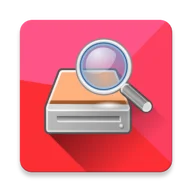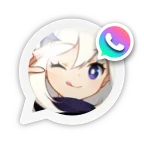Word Office is an application that supports reading and editing common office file types and comes with many utilities that users can take advantage of. Each file type can be edited in different ways, and it is suitable for the user's working purpose. At the same time, you can also do the file to PDF conversion easily, and this feature will have many applications that you can learn. So this is the app that makes your work more convenient.
READ ALL KINDS OF OFFICE FILES WITH YOUR ANDROID DEVICE
In Word Office, users can find a handy feature that you can do at any time, which is reading all kinds of office files with your Android device. You can easily view the contents of these file types online or offline. At the same time, the application also supports a number of other file types, such as TXT, ZIP, and ODT, to help you access other files to a broader extent. Once you have access to them, you will be able to customize them any time you want.
EDIT THEM WITH MANY TOOLS
After you have finished reading the content related to the files you receive with Word Office, you will not be able to ignore the editing feature that it provides. You can work with files sent to you by colleagues or clients without carrying a laptop with you. At the same time, this feature can be used mostly for compact tablets and possess a larger screen. It is also convenient for searching different file types.
SEARCHING FOR THE FILES YOU WANT IS SIMPLE
Users will find a Word Office archiver where you can see the file types on your device. From there, you can take advantage of many ways to perform searches for the file types you want. In particular, the most basic searcher is still a search for keywords that you can easily use, and it requires you to remember the name of the file. You also find a classification of file types that the application supports and can be swiped until you reach your goal.
CONVERT FILES TO PDF WITH DIFFERENT USES
Using PDF is working is completely useful in work and it is also wholly linked with office file types in Word Office. You can easily open all kinds of office files for reading and editing, and you can also easily convert them to PDF format. At the same time, this can be considered an operation that many people choose because your files can be easily changed when owning the original files. Therefore, you should share it in PDF format; although the content can be copied, the recipient will not change the content you write.