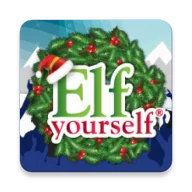In today's modern world, there is more and more editing to create beautiful pictures. So perhaps a beauty application very familiar to many girls. In addition to that app, another version has just been released,
PicsArt Color Paint, which allows you to use the various brush strokes, text styles, and shapes available in the app to create your own artwork. Furthermore, you can upload images from your gallery for editing and quickly save your work to your phone. This exciting application that art enthusiasts will need and an easy-to-use interface that helps users love the application even more.

INTRODUCTION
PicsArt Color Paint provides users with a full drawing package with diverse features for both beginners and professional users alike. Adding overlays and color mixers gives the user every particular color combination they love. The application can also use many different types of brushes; the brushes can be customized entirely according to your needs. The symmetrical drawing feature is also a unique feature of the app, along with the fantastic pattern brush available for easy use and unleash your creativity.
With the touch pen, users can easily control their drawing skillfully and more efficiently. A special feature of the app is the doodle feature on the selfie you have uploaded from your gallery; you can paint fascinating fantasy worlds or simply color them for all users.

HIGHLIGHT FEATURES
PicsArt Color Paint is a great application to help you create amazing drawings in your own style. This application allows you to use more than 20 different artistic brush strokes to create beautiful and unique works of art. You can upload your selfie to create unique and stylish paintings. Besides, you can also optionally change the brush strokes continuously to make your photo more artistic.
The application provides you with a full range of vivid colors to draw; besides, you can also mix color blocks in a simple, easy way to create new colors. Using colors that you blend, your photo will stand out more, and these blended colors add a highlight to your image. With this blending mode, you can create whatever colors you want to paint in your photos.

ADVANTAGES OF THE APPLICATION
PicsArt Color Paint allows you to use brushes and overlays to create your own creative images. Users will use different types of brushes such as large, small circles, curves... to decorate their images more. The application also has an extra layer for users to choose the brightness and darkness of the brush strokes you create, helping you create your own unique lines.
As you are drawing and creating an image, you can add layouts to add brushstrokes to the pictures you upload. Or, if those layouts are not needed anymore, users can delete or hide them easily. Erase mode in the application has many different sizes, different opacity, and hardness of the erase for more natural erasure. Besides, the application also allows you to restore your previous brush strokes if you accidentally erase it and recovery mode and erase mode with different sizes, opacity, and hardness.

HIGHLIGHTS OF APP
In addition to the rich brushstrokes, the application also has many different unique typefaces for users to add to their photos. You can use the unique artistic typefaces available in the app to easily add a paragraph, sentence, letter, your name, or a cute icon to your photo. Make your picture clearer, easier to understand, and more artistic. Besides, PicsArt Color Paint allows during use; you can add other images of yourself from the gallery to incorporate into the image you are editing, creating new and suitable images for yourself.
With this application, users can freely create new drawings in their own artistic style. From your selfie, you can paint into a picture like your selfie. After completing your drawing, the application also allows you to save your work as an image, video, or GIF, depending on your choice.

PicsArt Color Paint is an application that allows you to create unique works of art with built-in fonts, brushes, and shapes. From sketches to beautifully polished illustrations, this is the great digital app you'll need.




 PicsArt Color Paint is an application that allows you to create unique works of art with built-in fonts, brushes, and shapes. From sketches to beautifully polished illustrations, this is the great digital app you'll need.
PicsArt Color Paint is an application that allows you to create unique works of art with built-in fonts, brushes, and shapes. From sketches to beautifully polished illustrations, this is the great digital app you'll need.